
DPC Watchdog Violation Fix Steps
How to: DPC Watchdog Violation fix Windows 10, 8 You no doubt are searching for a DPC watchdog violation fix Windows 10 – or Windows 8 – and this error can be fixed with the steps below (shown with screenshots). This error (often) relates to device driver problems. It can be scary as it is…
How to Restore Deleted Files Even After Emptying the Recycle Bin
![]() One of my favorite tech tools is called Restoration. It’s a stand-alone Windows based file recovery program. It allows you to restore deleted files even after they have been emptied from the recycle bin. Restoration requires no install and because of this, you can put it on your flash drive and take it with you wherever you go. In the following article I would like to show you how to use it.
One of my favorite tech tools is called Restoration. It’s a stand-alone Windows based file recovery program. It allows you to restore deleted files even after they have been emptied from the recycle bin. Restoration requires no install and because of this, you can put it on your flash drive and take it with you wherever you go. In the following article I would like to show you how to use it.
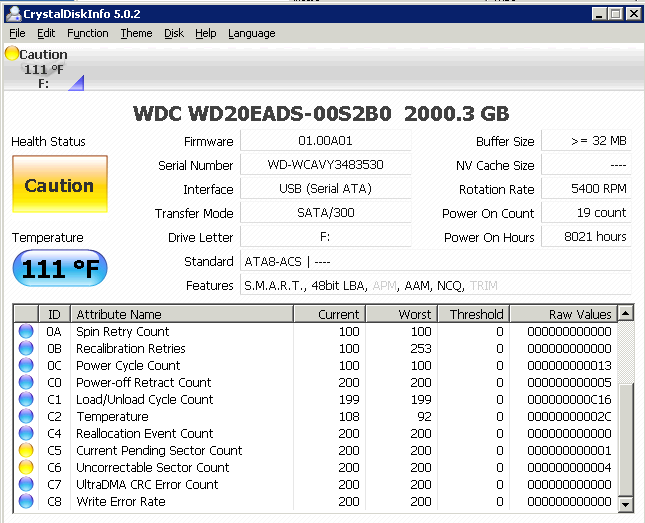
Prevent a Hard Drive Crash by Using These SMART Utilities
How to Prevent a Hard Drive Crash Hard drive failures equal downtime and data loss. For businesses, this ultimately leads to loss of revenue. By using a SMART utility though, it is possible to prevent a catastrophic failure by giving you enough time to take action as soon as a problem is detected. In this…

How to Recover Data from a Crashed Hard Drive (Any Hard Drive)
The complete guide to hard drive recovery. Successful hard drive recovery is important to everyone, because you have important and potentially irreplaceable data and files. Whether the data has been lost due to a hard disk drive crash, or the computer has stopped working for some other reason, this article shows you how to safely…
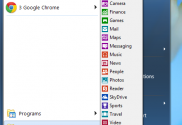
How to Add the Start Menu Back to Windows 8
With Windows 8 it’s good to think about implications for your users or clients. Under the hood, Windows 8 is a solid OS but from a usability standpoint, some users are going to be frustrated. One of the biggest frustrations that they may experience is the lack of a Start Menu and the constant switching…
How to Mount an ISO File in Windows
Every once in a while I will download a program that is contained in an ISO file. This is usually because the file was intended to be burned to a CD / DVD first before installing it. However, instead of having to burn it to a CD / DVD first, there are some great utilities…
How to Backup Printer Drivers and Restore Them on Another Computer
Back when I had a forum on this site someone posted a utility that allows you to back up printer drivers on one computer and restore them on another. This utility has saved me countless amounts of time, especially when setting up new computers. And since I don’t have the forum anymore, I felt like…
How to Set Up Multiple Spaces in Windows
One of the features that I love about Mac OS X Leopard is the ability to set up multiple desktop workspaces which are called Spaces. Spaces are a huge help when trying to manage lots of windows at the same time or when working on multiple projects at once but wanting to keep them separate.…

Latest Comments