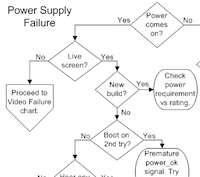
I’ve made a simple computer troubleshooting flowchart. You can download it below. For more, Morris Rosenthal has written a book that includes 17 flowcharts to help walk you through the process of troubleshooting computer related hardware issues. He is offering eight of these flowcharts for free on the Foner Books website including a boot failure troubleshooting poster. Whether you are training new techs or are a new tech yourself these are great tools to help teach and learn the process of troubleshooting computer problems.
Simple computer troubleshooting flowcharts
For simple, simple computer troubleshooting flowcharts, see below. It was originally to be a PDF but I decided to just leave it as a simple Excel file. I’ll add more later when I have time.
Download Simple computer_repair_flowchart
More Professional computer troubleshooting flowcharts
For more complicated/professional read on.
According to Morris, his flowcharts are:
You can access these free flowcharts on the Foner Books website at http://www.fonerbooks.com/pcrepair.htm.
You can also purchase the book with all 17 flowcharts on Amazon.com or the eBook on the Foner Books website.

8 Comments
Joshua nichols
January 4, 2011This is Good info and I can say I have the pc repair flowcharts and the laptop flowcharts and they are the best i used them more than my Power on self test card so I recommend these charts to any technician.
remote pc repair uk
March 2, 2011Good blog post. Things i would like to make contributions about is that personal computer memory must be purchased if the computer cannot cope with anything you do by using it. One can add two RAM boards of 1GB each, in particular, but not one of 1GB and one with 2GB. One should always check the company’s documentation for one’s PC to make certain what type of ram is essential.
Ibrahim ibrahim Fagge
May 10, 2023Very Educative & Creative blog/page..it helps alot for us Technicians.
computer repairs Los Angeles
April 19, 2011Charts are really necessary for the technicians. They are really helpful during the repairing process. They help a technician to create an image about the board.
PC repairs Adelaide
July 1, 2011Really, this is a good one for pc repairing.The flowcharts help us to know our hardware and also the boot failure. It also help the newcomer.Thanks again for sharing with us this book.
shital more
July 28, 2011This article is very useful for day to day easy working professionals. It will ensure that your system works healthy and smoothly. There are several apps are available online which enhances your system’s performance. We must try to utilize them and help those developers.
Mark Smith
September 10, 2011Great! In that case this article serves as training ground of the reader.You don’t need to go to school to learn those things what you have to do is to read this blog.
Grandma
May 23, 2012Step 1: make a bootable USB Flash Drive (Linux based) so you can always get to whatever drives are in the PC…
Good Choices are:
a) Pocket Rocket Linux – easily reads NTFS data automatically – small and fast to download
b) Tiny Core Linux – probably the smallest of them all but requires a bit of configuration to read NTFS drives
c) Puppy Linux – a bit fatter than A or B, but can be configured to read NTFS
d) Knoppix – usually installs from CD – not USB – so its the biggest/fattest to download and that can take hours.
Suggest A or B
From a software engineer – 30 years – and the owner of the largest computer sales and service store for 15 years – south Orange County, CA (I will not plug my store – no name provided)
Leave A Response