There are lots of remote support tools out there but most require you to either have an account or install something on the end-user’s machine in order to gain access. This is fine in some cases but can be a burden if you need to quickly and easily provide remote support to someone. I would like to show you how to use a tool that makes this process very easy and requires no installation or account. It works on both PCs and Macs and, best of all, it’s free.
Join.me
Join.me is a free service created by LogMeIn, Inc. that is primarily used for screen sharing and online meetings. Because they allow you to request control of the other person’s screen, it also works really well as a remote support tool. In the following tutorial, I would like to show you how to use it for this purpose.
[Note: these days you need to sign up for a free trial account – Ed.]
Point the person you are supporting and your browser to http://join.me
On the screen you will see a “share someone’s screen” and “join someone’s screen” section. Direct the person you are supporting to the “share” side. Ask them to choose “basic” and then click the orange start button. Once they do, they will be asked to download a small stand-alone application. Have them run it when it’s done.
Once they run the application, a console will appear at the top of their screen that will contain a 9-digit code.
Have the end-user give you the 9-digit code. You will now enter it into the “join someone’s screen” box in your browser and then click the green start button.
You should now see the end-user’s screen.
You should also have a console on your screen now as well. When you are ready to take control of the end-user’s computer, click the mouse icon and select “request control.”
The end-user will be asked if you, the viewer, can take control. Have them click yes.
You now have control of the end-user’s computer. You can even chat with the user if you would like using the speech bubble icon.
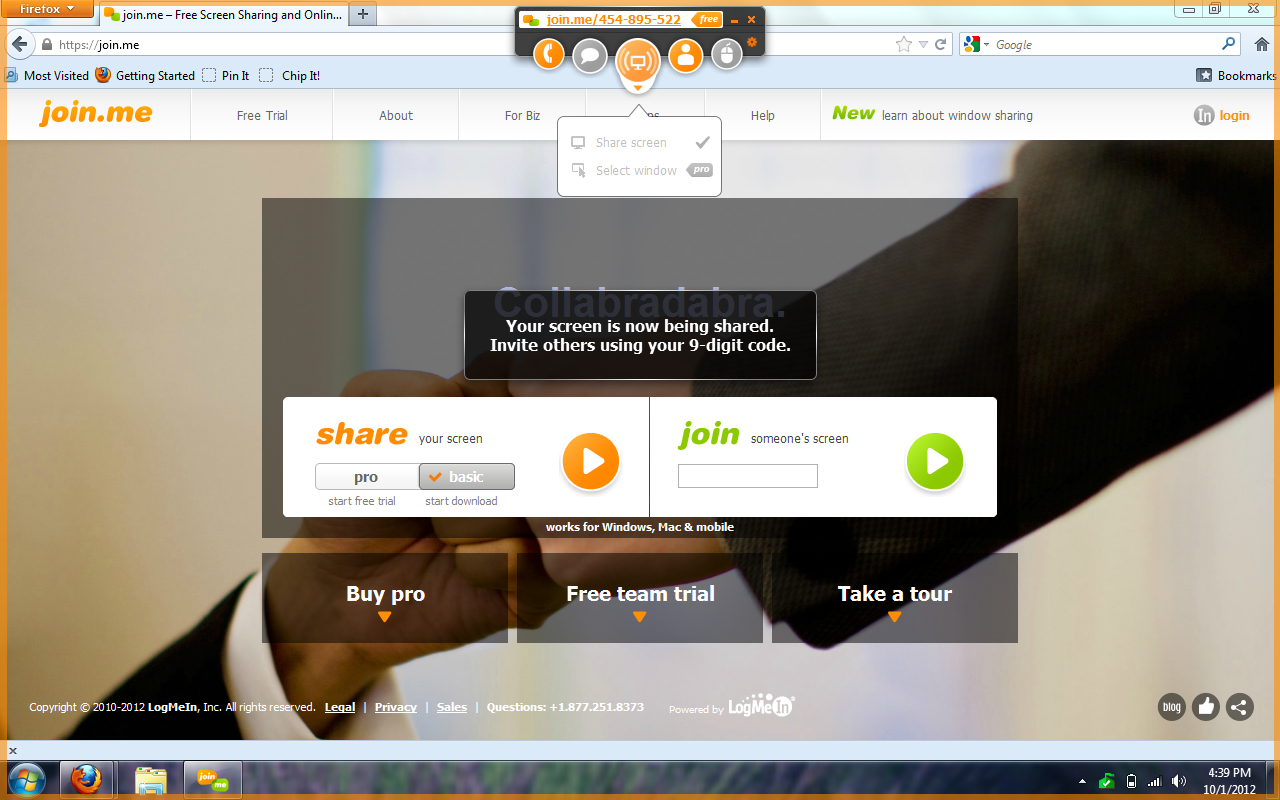
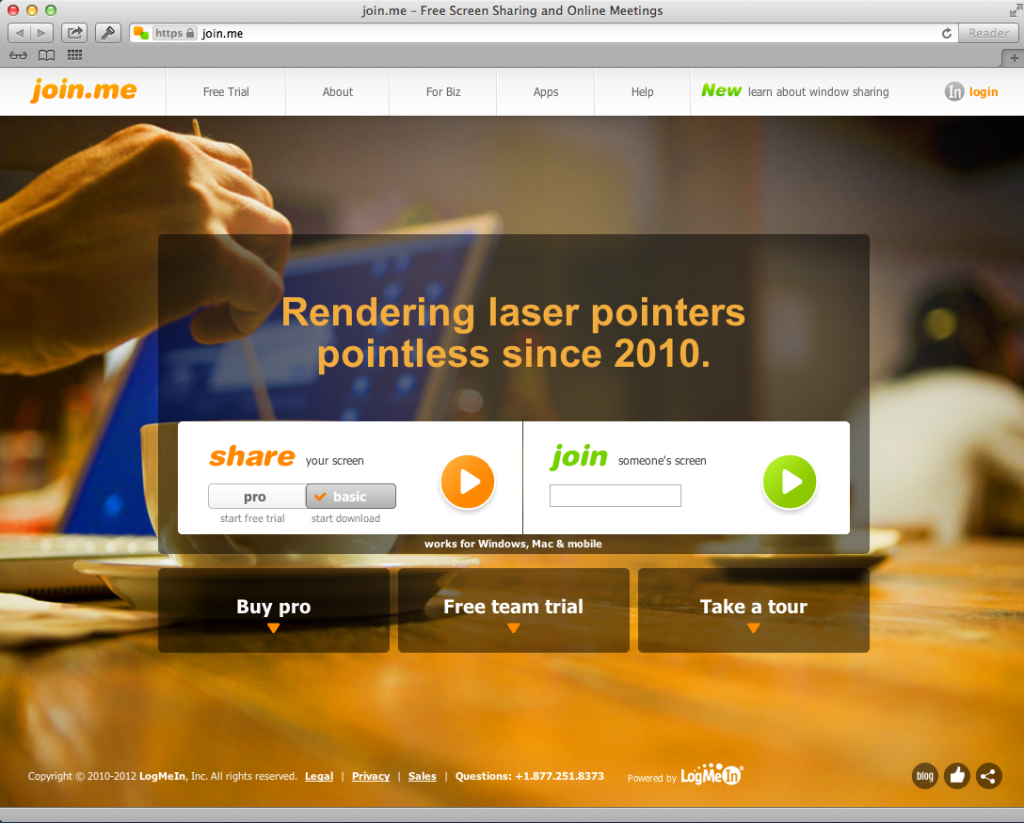
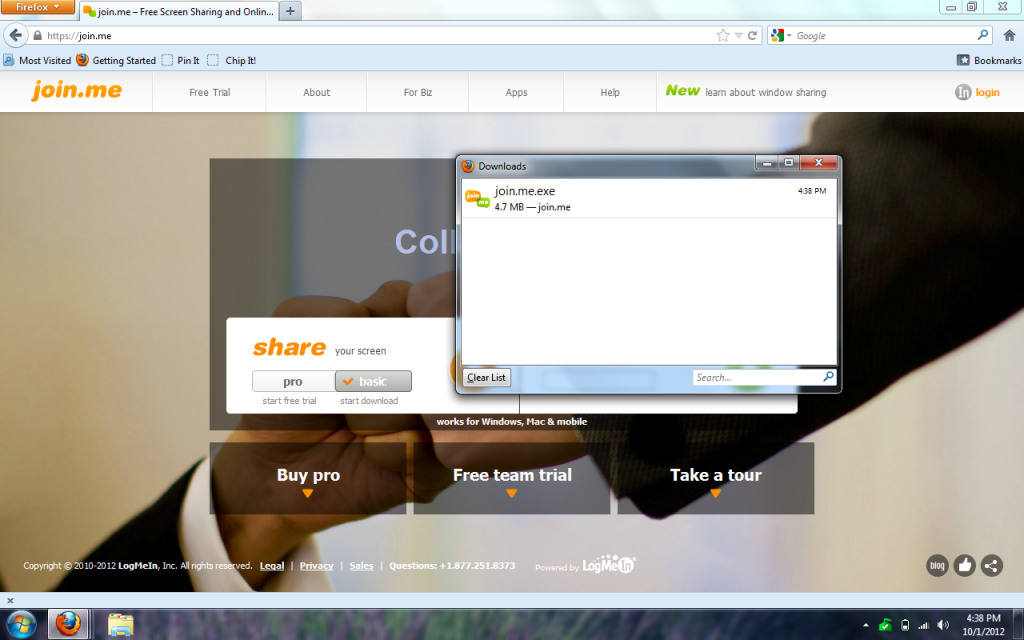
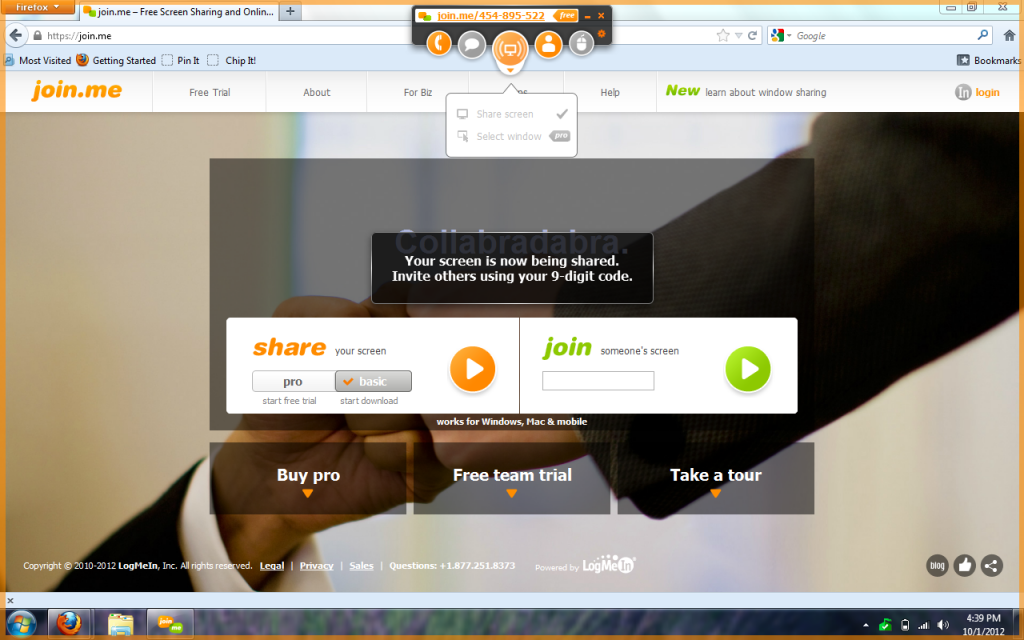
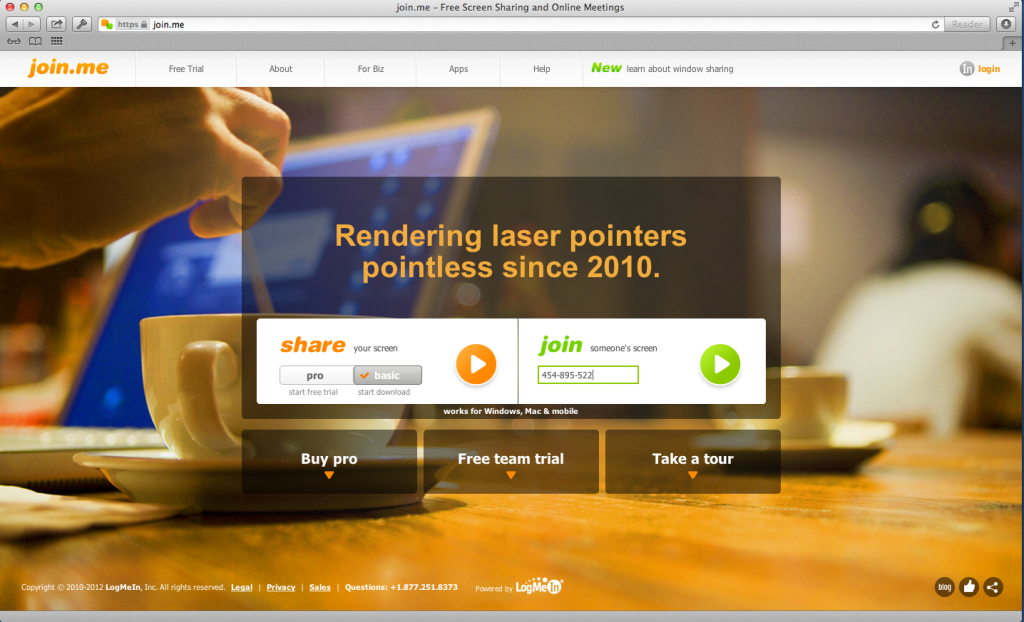
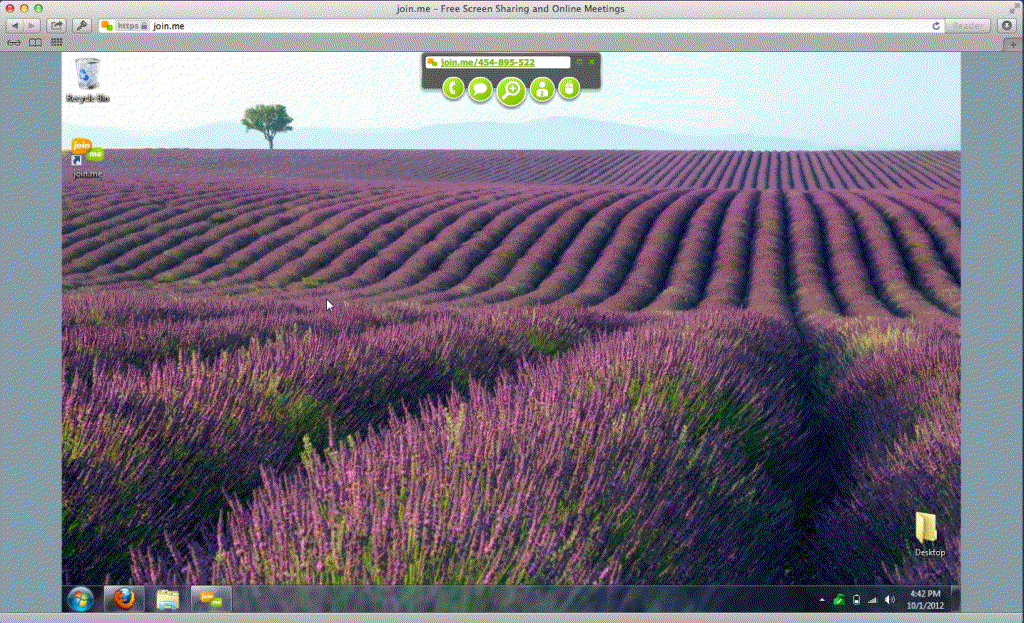
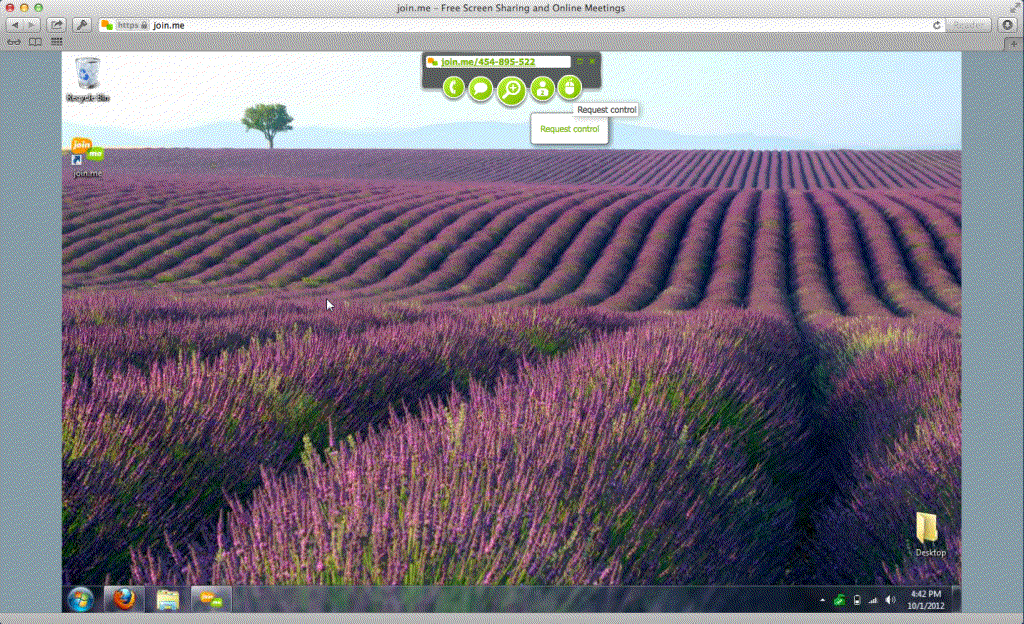
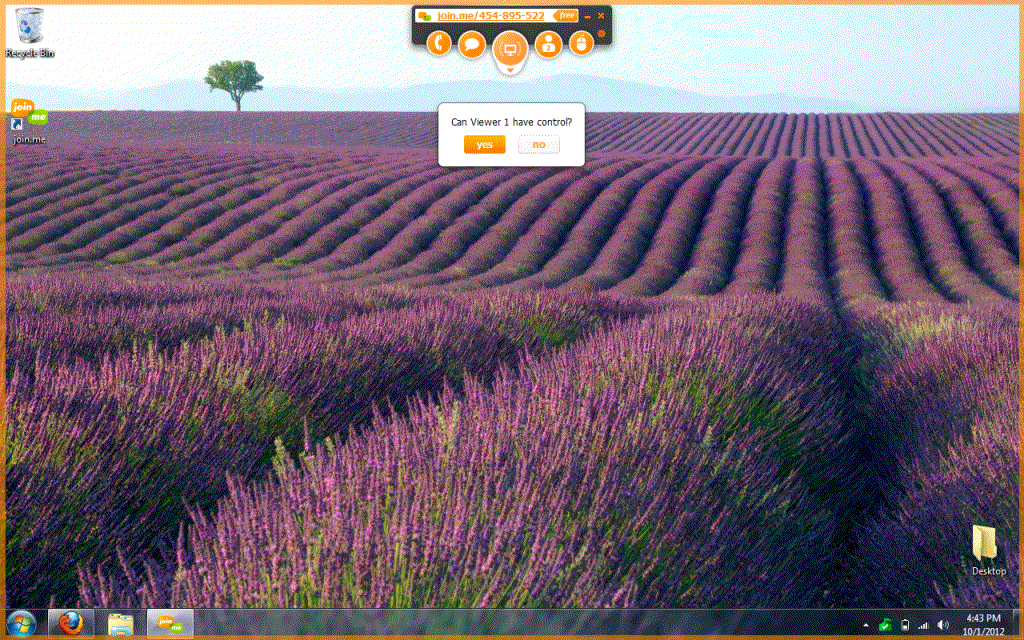
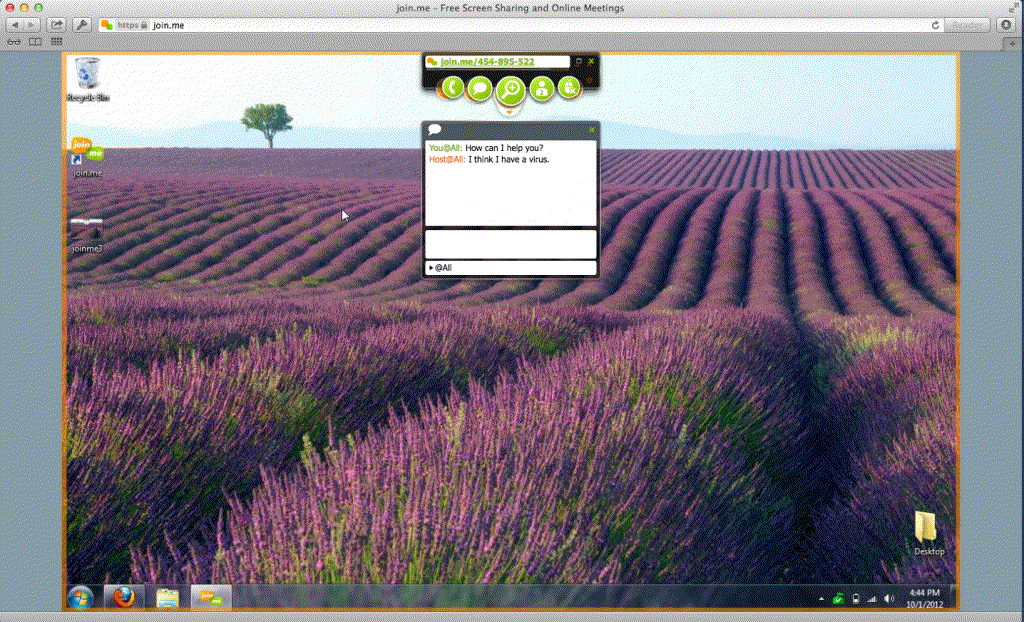

6 Comments
dedoks
November 26, 2012Wow!! Thanks. I support a lot on remote connection and it is not CHEAP. This will do the job. You are a smart guy.
Casey
November 26, 2012You are welcome Dedoks! Glad I could help.
Felix
March 3, 2013I actually believe this amazing post , “Free Remote Desktop Support Tool That’s Quick and Easy to Use – TheTechMentor.com” T I S pretty engaging and also the blog post was a good read. I appreciate it-Hassan
AlexG
March 6, 2013I was searching the web for articles on remote desktop tools for small business and happened upon your site. Great site, but where are you located. There is no about or linkedin public profile. Would like to know more about the person.
Thanks for the tip of using join.me I’ll give it a try.
David Warner
May 3, 2013Join.me, logmein, gosupportnow etc. are quality remote support tools. No doubt about that. Additionally, one may even deploy on premise RHUB or Bomgar appliances in order to remotely access computers.
mmc
June 12, 2013Teamviewer and Ammy and all others are free for NON-commercial use. If you want a absolutely free remote support tool, try http://www.freeremotesupport.net
Thanks,
Leave A Response