How to Prevent a Hard Drive Crash
Hard drive failures equal downtime and data loss. For businesses, this ultimately leads to loss of revenue. By using a SMART utility though, it is possible to prevent a catastrophic failure by giving you enough time to take action as soon as a problem is detected. In this article, I would like to share with you a few of my favorite SMART utilities and how to use them. If you are a consultant or managed services provider, these are also great utilities to add to your monitoring packages.
All new hard drives come equipped with a Self-Monitoring, Analysis and Reporting Technology or SMART monitoring system. This system is designed to detect and report possible issues with a drive as they occur. To access this data however, you need to install a SMART utility and configure it to alert you whenever there is a problem.
PC Smart Utilities
CrystalDiskInfo
CrystalDiskInfo is a free SMART utility the works with both SSDs and HDDs in a Windows environment. It will monitor the drive’s SMART system for different things like read errors, seek errors, bad sectors, etc.. When an error is detected, CrystalDiskInfo will notify you and tell you the severity of the problem.
CrystalDiskInfo also monitors the temperature of the drive and will notify you if it peaks above a certain threshold. Excessive heat can cause a drive failure so being aware of the drive temperature is another way to prevent a failure.
What I like best about CrystalDiskInfo is that you can set it up to notify you via email if it detects a problem. This allows you to install it on an end-user’s machine or a server so you don’t have to be on the machine to know when there is a problem. This is great feature to have if you are looking for a SMART monitoring utility for your managed services offering.
If I had to pick one issue with CrystalDiskInfo it is that it asks you to install third party software during the installation process. However, you can just simply uncheck the box for it and you will never be asked about it again.
Mac Smart Utilities
SMARTReporter Lite
SMARTReporter Lite is a free SMART utility for OS X 10.5 and above. Just like CrystalDiskInfo, SMARTReporter Lite monitors the hard drive’s SMART system for problems. When a problem is detected, it can be configured to notify you about the problem.
To configure the email notifications, select the “Send an email to:” check box on the main screen and enter an email address that you would like the notification to be sent to. Click the “Configure Mail” button to configure the email settings.
SMARTReporter Lite is actually an older version of SMARTReporter which has more features but costs $5. If you are looking for a free and simple SMART utility that you can rely on though, SMARTReporter Lite will get the job done.
Let me know in the comments below if you’ve had experience with any other similar utilities.
Summary of How to Prevent a Hard Drive Crash
We’ve gone through two SMART utilities to prevent hard drive crash on Mac and Windows PC.
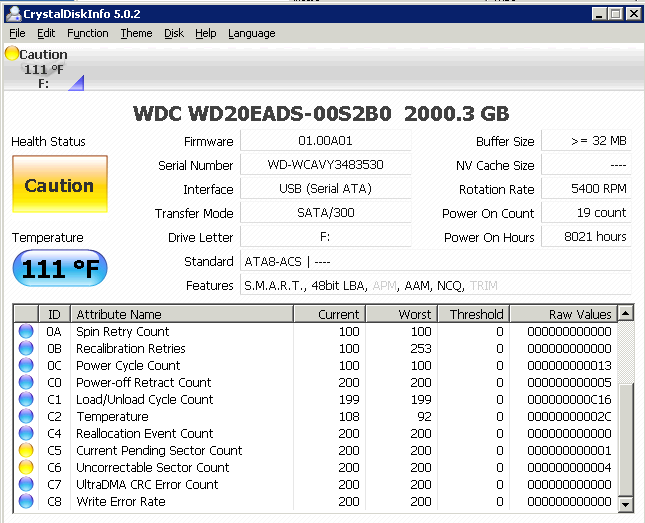
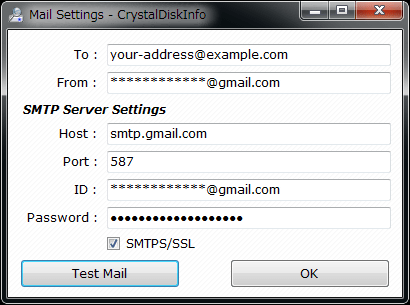
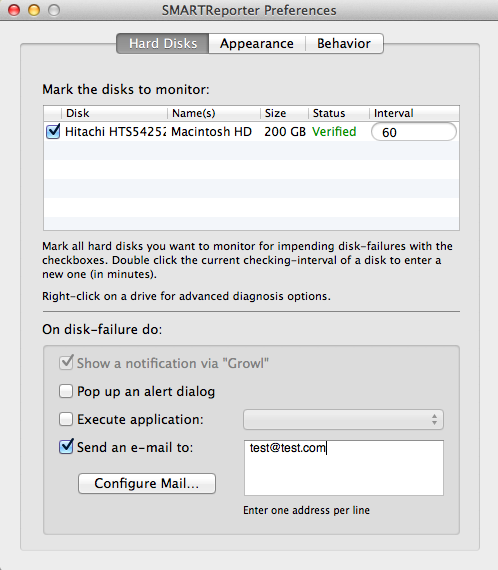
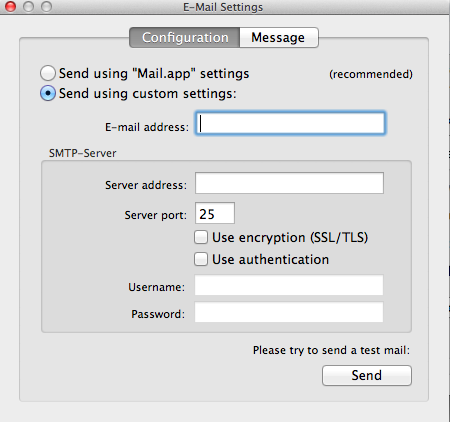

4 Comments
Jamie
March 13, 2013There is also a portable version of CrystalDiskInfo that is great for techs who need to check the drive health of the computers they work on. We have a copy on our shop NAS and use it on many of the computers that we work on. We use GSmartControl as well, which is also a free tool for checking SMART data, but it also allows you to run short and long self-tests on the drive if needed. Nice article, Casey!
Casey
March 13, 2013Thanks Jamie!
Spartan
July 5, 2013Yeah..thx man!
Jyoti
July 23, 2013Very nice article. SMART Reporter Lite really helps to know the Mac hard drive status and take action accordingly. Sometimes, during defragmentation process temperature of our Mac hard drive increases and there may be a chance of hard drive failure.
I am using Stellar Drive Defrag which also has temperature bar to show the drive temperature during defragmentation process.
Leave A Response