
How to Use Hirens BootCD to Reset a Windows Password
Lost or Forgotten Password? Here’s how to reset it! Windows passwords are meant to keep unwanted users off your computer. And because of this, Microsoft doesn’t make it easy to reset them when they are lost or forgotten. In the following article I would like to walk you through using a tool to reset a…

How to Recover Data from a Crashed Hard Drive (Any Hard Drive)
The complete guide to hard drive recovery. Successful hard drive recovery is important to everyone, because you have important and potentially irreplaceable data and files. Whether the data has been lost due to a hard disk drive crash, or the computer has stopped working for some other reason, this article shows you how to safely…
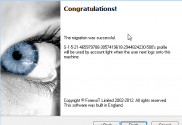
How to Easily Migrate Data From One Windows User Account to Another
How to Migrate Data From One Windows User Account Manually migrating a user over from an old profile to a new one can be a huge pain. Not only do you have to track down all their old data and copy it to their new profile, you also have to reconfigure all of their programs…
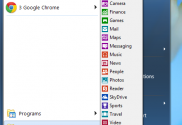
How to Add the Start Menu Back to Windows 8
With Windows 8 it’s good to think about implications for your users or clients. Under the hood, Windows 8 is a solid OS but from a usability standpoint, some users are going to be frustrated. One of the biggest frustrations that they may experience is the lack of a Start Menu and the constant switching…
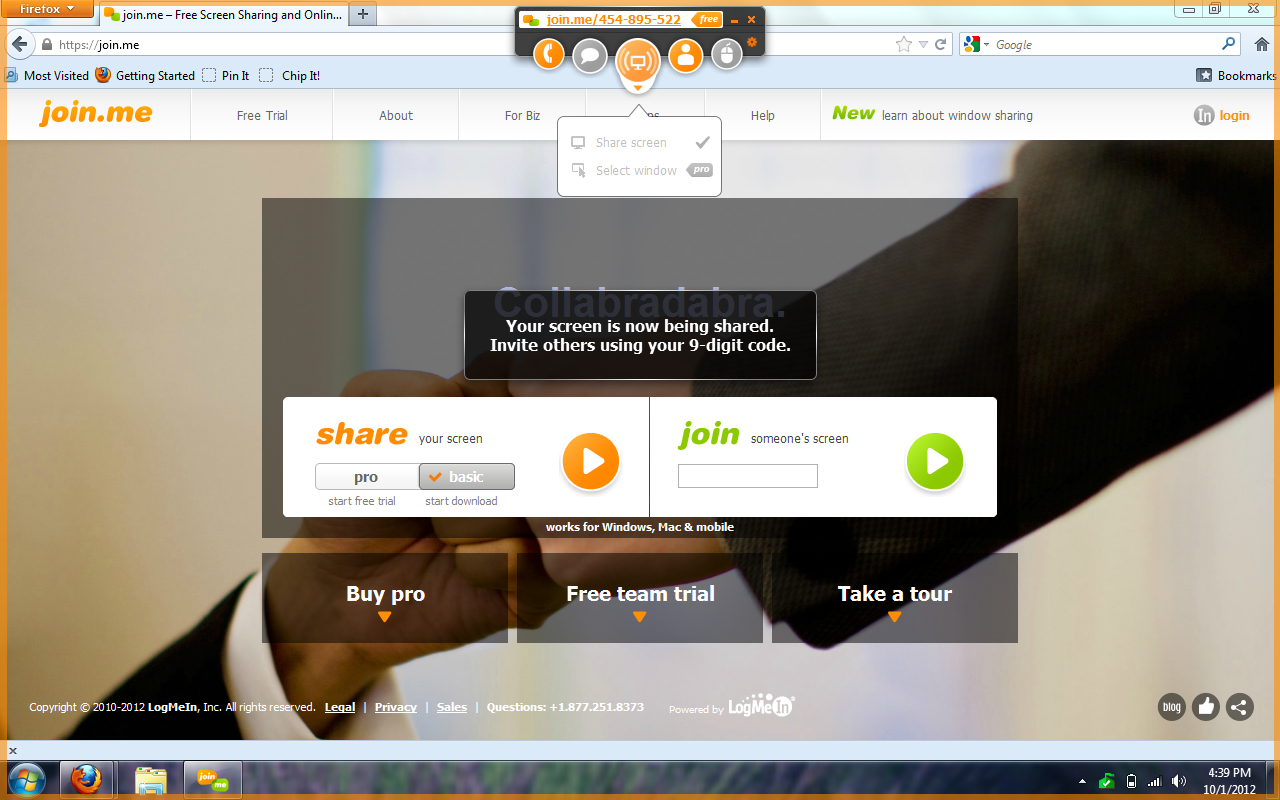
Free Remote Desktop Support Tool That’s Quick and Easy to Use
There are lots of remote support tools out there but most require you to either have an account or install something on the end-user’s machine in order to gain access. This is fine in some cases but can be a burden if you need to quickly and easily provide remote support to someone. I would…

How to Compare your ISP’s DNS Servers with Others
I was recently faced with a situation where the response time of an ISP’s DNS servers on a network I was supporting seemed to be slower than they should have been. Fortunately, there is a great tool available that I was able to use to test these DNS servers against the response time of public…
How to Scan a Network For Port Vulnerabilities
Have you ever wondered how secure a network that you set up actually is? Today I would like to share a tool with you that will allow you to easily scan a network for external port vulnerabilities. This tool is called ShieldsUp! and is web based which allows your scan to take place outside of…
How to Mount an ISO File in Windows
Every once in a while I will download a program that is contained in an ISO file. This is usually because the file was intended to be burned to a CD / DVD first before installing it. However, instead of having to burn it to a CD / DVD first, there are some great utilities…

Latest Comments